
- Forgotten password wizard windows 7 how to#
- Forgotten password wizard windows 7 windows 10#
Turn your computer on and wait for the login screen to appear.
Forgotten password wizard windows 7 how to#
However, there’s a trick to activate this account and in the below steps, we will expose how to manipulate this account. It is an extraordinary kind of account used especially to reset Windows passwords if forgot. Super Administrator account is an astounding new introduced by Microsoft in Windows 7 and later versions.
Forgotten password wizard windows 7 windows 10#
Solution 2: Reset Windows 10 Login Password Using Super Administrator Account
Outdated software and doesn’t work with 64-Bit computers. Ophcrack can only recover passwords less than 8 characters. Write down the password on a piece of paper and login to your PC with the password. Reset windows 10 admin password – Reset Password with Ophcrack If it is successful to retrieve your password then it should appear on the user interface of the program like the following screenshot. Ophcrack should be loaded on the screen and it should start recovering the password of your PC. Reset windows 10 admin password – Ophcrack Password CD Choose “Ophcrack Graphic mode – automatic” from GUI menu and hit Enter. Reboot your main locked PC with Ophcrack and wait for it to load on the home screen of your PC. Burn Ophcrack on a CD/DVD and make a bootable disk. Visit Ophcrack official website and download the ISO image file on a different computer. It is a text based software, so you must have programming skills to use this tool. Ophcrack is one of the oldest yet working Windows password recovery program that can recover the password of your computer by running few simulations on your system. Solution 1: Reset Windows 10/7/8 Password With the help of Ophcrack That’s why in this guide, we will demonstrate few amazing ways to reset your Windows 7 administrator password so that you can get back into your computer again. While protecting your computer with a secure password is highly recommended, but even you won’t be able to access it without providing the right password. 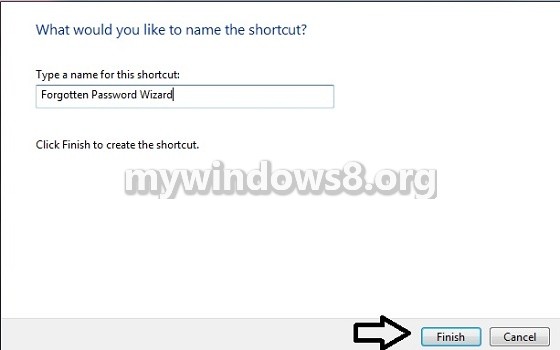
Now, a problematic situation is starting to arise because without entering your computer password, you won’t be able to access any files or document contained in your computer. So, just like any other day, you came to home from office and were ready to complete some unfinished task on your computer but hang on! Suddenly your computer started saying INCORRECT PASSWORD! So you hovered around and looked everywhere to find your password but still getting the same error message.


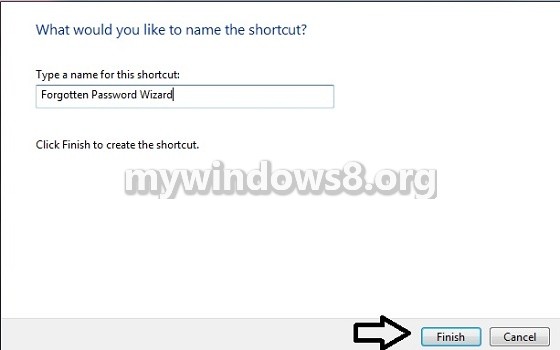


 0 kommentar(er)
0 kommentar(er)
